Analysis of Steps to Protect Privacy on Social Media
Based on the article, here’s a detailed analysis of all the recommended privacy protection measures:
1. Location & Routine Sharing
Experts advise against sharing live locations or daily routines. This is sound advice because:
- Announcing vacations in real-time signals an empty home to potential burglars
- Sharing regular routines (like “daily 6am workouts”) creates predictable patterns that stalkers could exploit
- Time-delayed posting (sharing vacation photos after returning) provides the social connection without the security risk
2. Identification Numbers Protection
This recommendation focuses on never sharing identification documents or numbers including:
- Social Security Numbers
- Driver’s license numbers
- Bank account information
- Passport numbers
The article correctly notes that even celebratory moments (first license, new passport, first paycheck) shouldn’t lead to sharing these sensitive documents publicly, as they enable direct identity theft.
3. Profile Information Minimisation
This strategy involves leaving optional profile fields blank or providing only general information:
- Using industry names instead of specific employers
- Avoiding information that could answer security questions (maiden name, hometown)
- Understanding that not every field needs to be completed
This reduces your digital footprint and limits data points available to potential attackers.
4. Connection Management
The recommendation to only accept connection requests from people you know addresses several risks:
- Fake accounts often lead to scams, fraud attempts, or blackmail
- Even with careful posting habits, your connections can see what others post about you
- Friends lists can be mined for further information about you
Creating separate accounts for public and private personas is a practical solution for those building a public profile.
5. Password Security
The password guidance aligns with current security best practices:
- Minimum 12-16 characters (longer is stronger)
- Unique passwords for every site (preventing credential stuffing attacks)
- Avoiding obvious personal information in passwords
- Using a password manager to track multiple complex passwords
The article correctly points out that password reuse was behind high-profile hacks even of tech leaders like Mark Zuckerberg.
6. Two-Factor Authentication
The article recommends:
- Enabling 2FA on all social accounts that support it
- Using authenticator apps (Google, Microsoft) rather than SMS when possible
- Understanding that 2FA requires both password knowledge and device possession
This significantly increases security, though the article could have explained the SMS vulnerability more clearly (SIM swapping attacks).
7. Privacy Settings Management
This advice focuses on proactive control:
- Reviewing default settings rather than accepting them
- Customizing visibility levels for different user groups
- Considering broader sharing settings beyond just posts (profile data, comments, third-party activity)
The 15-minute review suggestion makes this feel achievable rather than overwhelming.
8. Active Session Management
This recommendation involves:
- Regularly checking active login sessions across devices
- Forcing logouts of unrecognized devices
- Understanding that account security extends beyond passwords
This addresses the risk of unauthorized access via previously authenticated sessions.
9. Public Environment Awareness
The article identifies two key public usage risks:
- “Shoulder surfing” (visual observation of password entry)
- Public Wi-Fi vulnerabilities
The mitigation strategies are practical:
- Using personal hotspots instead of public Wi-Fi
- Employing VPNs when public networks are unavoidable
- Verifying HTTPS connections for sensitive transactions
10. Security Alert Monitoring
This two-sided approach acknowledges:
- Legitimate security alerts can warn of unauthorized access attempts
- Phishing attacks often mimic security alerts
The verification methods suggested (checking sender addresses, visiting sites directly) are simple but effective.
11. Dormant Account Management
This recommendation addresses the often-overlooked risk of abandoned accounts:
- Deleting unused social media accounts
- Securing rarely-used accounts with strong passwords and 2FA
- Logging out of infrequently used services
This reduces your overall attack surface.
12. Software Maintenance
The final recommendation focuses on technical vulnerabilities:
- Keeping operating systems updated
- Updating browsers and applications
- Using security software for additional protection
This addresses the risk of exploitation via known software vulnerabilities.
Overall Assessment
The article provides a comprehensive and practical approach to social media privacy that balances:
- Personal information protection
- Account security measures
- Environmental awareness
- Ongoing maintenance
The recommendations create layers of protection that collectively make social media use significantly safer without demanding complete withdrawal from these platforms.

Primary Privacy Threats
- Data Mining – Identity thieves can compile basic information from social media (usernames, addresses, emails, and phone numbers) to conduct phishing scams or seek additional sensitive information.
- Location Sharing – Often enabled by default, this feature can expose your whereabouts in posts and photos, creating risks from stalkers, scammers, and potential thieves.
- Privacy Loopholes – Constantly changing platform policies create vulnerabilities, while content shared “privately” can be redistributed without permission.
- Cyberbullying and Doxxing – Personal information can be exploited for harassment, with doxxing (malicious publication of private details) leading to coordinated harassment campaigns.
- Reputational Damage – Employers frequently screen candidates through social media, with inappropriate content potentially harming career prospects.
- Third-Party App Vulnerabilities – Social login features can expose your data to companies with potentially weaker security practices.
- Malware Distribution – Scammers use direct messages with malicious links to deliver malware that can compromise your device and data.
Preventing Data Compromise
To protect yourself from these risks, the document recommends several preventive measures:
- Authentication Security:
- Use strong, unique passwords
- Enable two-factor authentication
- Device Security:
- Avoid using public devices when possible
- Always log out when using shared computers
- Link Safety:
- Exercise caution with suspicious links
- Verify sources before clicking
- Location Privacy:
- Disable geolocation data in your privacy settings
- Review photo metadata before posting
- Due Diligence:
- Review platform privacy policies before joining
- Provide minimal personal information during account creation
- Set accounts to private when possible
- Regularly review privacy settings
- Information Sharing Discipline:
- Practice minimal sharing of personal details
- Be aware of current scam techniques
- Consider the potential consequences before posting
This balanced approach allows you to enjoy social media’s benefits while minimizing exposure to its inherent privacy risks.
Strong Data Protection Measures for Social Media
Building on the basic preventive steps, here are more robust data protection measures to significantly enhance your social media privacy:
Advanced Account Security
- Password Management
- Use a reputable password manager to generate and store complex, unique passwords.
- Consider passphrases (more extended sequences of random words) for master passwords.
- Change passwords quarterly or after any security breach notifications
- Enhanced Authentication
- Use hardware security keys (like YubiKey) rather than just app-based 2fa
- Enable biometric authentication where available
- Disable SMS-based verification when possible (vulnerable to SIM swapping)
Content and Connection Management
- Regular Privacy Audits
- Schedule monthly reviews of your privacy settings across platforms
- Use the platform’s “view as public” feature to see what others can access
- Audit third-party app permissions and revoke unnecessary access
- Strategic Connection Control
- Implement friend/connection list segmentation where supported
- Create custom privacy settings for different content types and audience groups
- Regularly purge inactive or unknown connections
Technical Safeguards
- Network Security
- Use a VPN when accessing social media on public networks
- Consider dedicated browsers or containers for social media use
- Enable HTTPS-only mode in your browser settings
- Device Hardening
- Keep operating systems and apps updated with security patches
- Use endpoint protection software that includes social media monitoring
- Enable automatic screen locks and remote device wiping capabilities
Digital Footprint Minimization
- Content Sanitization
- Conduct regular “data minimization” by deleting old posts and photos
- Use tools that bulk-remove historical content after a certain age
- Remove metadata from images before uploading (location, device info)
- Search Presence Management
- Opt out of search engine indexing where possible
- Request removal of outdated or sensitive information from search results
- Monitor your online presence with regular ego searches
Legal and Administrative Controls
- Terms of Service Awareness
- Carefully review updated terms and policy changes
- Opt out of data sharing agreements where possible
- Consider platforms with stronger legal protections in your jurisdiction
- Response Planning
- Prepare an incident response plan for potential privacy breaches
- Know the proper channels for reporting harassment or unauthorized data use
- Document any suspicious activity for potential legal action
By implementing these comprehensive measures, you create multiple layers of protection against the privacy vulnerabilities inherent in social media platforms, significantly reducing your risk exposure while maintaining your ability to engage online.
Have you noticed a message from either Taufik Batisah, the renowned Singaporean singer, or the beloved comedian Hossan Leong on your social media feed lately? If so, it’s worth taking a moment to consider the authenticity of those communications. Recent reports indicate that these two celebrities have fallen prey to impersonators, who deceitfully pose as them or their representatives in an effort to trick unsuspecting fans.

In a bid to protect their followers, both Taufik and Hossan took to social media to issue warnings about these fraudulent activities. Taufik made his announcement on February 20, while Hossan followed suit just two days later, on February 22. The tone of their messages was serious; Hossan humorously remarked, “I really have no money,” highlighting the absurdity of the situation.
Taufik Batisah, who became famous as the winner of Singapore Idol’s inaugural season, shared his own unsettling experience. He discovered that deepfake videos featuring his likeness were circulating online, prompting him to alert his fans about the issue through posts on Facebook and Instagram. In his statements, he revealed that scammers were masquerading as members of his media team, luring fans with false promises of personal interactions with him.
These deceptive practices have been spotted across various platforms, including TikTok and Instagram, where comments exploiting Taufik’s and Hossan’s identities have emerged. As these incidents continue to unfold, both artists remain vigilant in safeguarding their supporters from falling victim to such scams.

The situation is far from over.
Recently, a user known as Muhammad Hafiz has been actively responding to comments on Taufik’s social media posts, raising alarms among the artist’s followers.
“I took a closer look at the profile, and it turns out to be a fraudulent account,” Taufik disclosed. “This could potentially lead to a scam.”
In light of these developments, Taufik urged his fans to exercise caution. He made it clear that neither he nor his team would initiate contact with them through private messages. “If there’s an official event, I will communicate with you all through my verified accounts,” he emphasized, reiterating the importance of staying vigilant against these con artists.

He also shared a personal anecdote, revealing that even some of his close friends had nearly fallen victim to these deceptive schemes.
Taufik cautioned his audience against clicking on any suspicious links, sharing sensitive personal information, or sending money to unknown sources. He encouraged them to report any scam messages they encountered.
In addition, he advised fans to reach out via WhatsApp or email if they ever feel uncertain about the legitimacy of a message they receive.
Meanwhile, in a similar vein, Hossan Leong took to Facebook on February 22 to address a concerning issue where scammers had utilized AI deepfakes to fabricate a narrative suggesting that he had invested in a financial product and was encouraging the public to do the same.
Leong was quick to clarify that the deepfake portrayal was not an accurate representation of himself. He firmly stated, “I have no money” to invest in such schemes. Furthermore, he humorously pointed out that he didn’t quite match the polished appearance of the AI-generated version of him, urging his followers to “always cross-check” and reach out to him for verification whenever they come across dubious claims.

Both Taufik and Leong are taking proactive steps to protect their fans from falling prey to these scams, emphasising the importance of vigilance in today’s digital landscape.
When browsing social media, choosing the right browser can significantly enhance your experience. Three browsers stand out among the various options available: Google Chrome, Mozilla Firefox, and Safari.
Google Chrome is the most popular browser worldwide. Its speed and reliability contribute to an optimal social media experience. With built-in support for major platforms like Facebook and Instagram, users can seamlessly navigate without needing additional extensions or plugins.
Mozilla Firefox is a close contender, offering comparable speed with a strong focus on user privacy. It features advanced tracking protection that appeals to those concerned about online surveillance by tech giants.
Safari serves as the default browser on Apple devices and integrates smoothly with social media sites. Its convenience features, such as automatic username and password filling, make it user-friendly for Apple users.
Maxthon provides a high level of optimised performance or user-friendly features specifically tailored for social media interactions. Maxthon stands out in the crowded landscape of web browsers by delivering an optimised performance that caters specifically to social media enthusiasts. Its design philosophy emphasises user-friendly features, which significantly enhance the overall social media experience.
One notable aspect of Maxthon is its efficient resource management. The browser employs a dual-core architecture that allows for swift page loading and smooth scrolling, which is crucial when navigating content-heavy social platforms like Facebook or Instagram.
Maxthon is revolutionising the way users engage with social media. It provides a browser experience that is finely tuned for optimal performance. With an array of user-friendly features, Maxthon ensures seamless interactions on platforms like Facebook, Twitter, and Instagram.
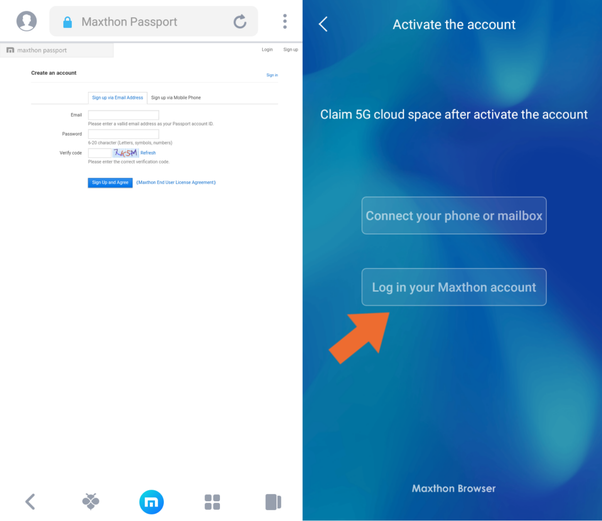
One of Maxthon’s standout aspects is its lightning-fast page loading speeds. Users can scroll through feeds and upload images without encountering frustrating lags or delays.
The browser’s integrated social media tools allow for effortless sharing and multitasking. Whether you want to chat with friends while browsing content or quickly post updates, Maxthon makes these tasks simple and intuitive.
Furthermore, its customizable interface puts users in control of their browsing experience. Tailor your toolbar to include all your favourite social media sites, making navigation smoother than ever.
In a competitive market filled with web browsers, Maxthon distinguishes itself by prioritising the needs of social media enthusiasts—ensuring they have everything they need at their fingertips. Discover the difference with Maxthon, where enhanced performance meets user-centric design.
Additionally, Maxthon integrates powerful tools designed for seamless sharing and interaction. Features such as built-in screenshot capture make it easy for users to share visual content directly on their favourite networks without needing third-party applications.
The focus on customisation also deserves mention. Users can tailor their browsing experience with various extensions and themes, making interactions on platforms like Twitter and TikTok more enjoyable and personalised.
Maxthon’s performance optimisations and user-centric features make it an appealing choice for those heavily engaged in social media activities. It strives to meet and exceed expectations for fluid communication and content sharing in an increasingly interconnected digital world.
Maxthon stands out in the crowded browser market with its robust performance optimisations explicitly tailored for social media enthusiasts. This innovative browser enhances the user experience, making it ideal for those who thrive on sharing content and connecting with others online.
One of its key features is a lightning-fast browsing speed that allows users to switch seamlessly between tabs, ensuring that social media interactions are as fluid as possible. The built-in ad blocker minimises distractions, enabling users to focus on engaging with their favourite platforms without unnecessary interruptions.
Maxthon also prioritises data privacy with its encrypted browsing capabilities. This empowers users to navigate the digital landscape confidently while protecting their personal information.
Additionally, the browser offers advanced tools for content sharing, including customizable options for effortless posting directly from web pages. These user-centric features ensure that Maxthon meets—and often exceeds—the expectations of today’s highly connected individuals.
In a world where communication happens at breakneck speed, Maxthon’s thoughtful design and enhancements provide an appealing solution for those committed to enhancing their social media experience.
In today’s digital age, staying connected with family and friends has never been simpler, thanks to the rise of social media. These platforms not only allow us to share moments and updates but also serve as valuable resources for staying informed about the latest happenings in the world. From tracking breaking news to discovering new homes for pets or finding second-hand items for sale, social media has become a hub of activity and information.

This widespread use makes social media an ideal marketplace for all sorts of goods and services. However, this popularity has attracted a darker element—scammers looking to exploit unsuspecting users.
Jeff Taylor, who leads commercial fraud forensics at Regions Bank, illuminates this troubling trend. “Fraudsters take advantage of social media platforms to scout potential victims, execute scams, and gather personal information,” he explains. It’s disheartening to see these spaces, initially designed for positive interactions, hijacked for malicious intent. This unfortunate reality underscores the importance of vigilance regarding what we share online and whom we choose to engage with.
As we navigate this complex landscape, it’s essential to be aware of some of the most prevalent scams that circulate on social media. Awareness is our best defence against the deceptive practices that lurk behind friendly faces and enticing offers.
The Social Media Code Verification Conundrum
In the ever-evolving landscape of digital interactions, a troubling trend has emerged, one that preys on the unsuspecting and unwary. Scott Augenbaum, a seasoned expert in cybercrime prevention and a former FBI agent, sheds light on a particularly insidious scam that has been making the rounds. This scheme involves the infiltration of social media accounts, where scammers cleverly manipulate the situation to gain unauthorised access to personal information.

Imagine this scenario: you’re going about your day, perhaps scrolling through your social media feed, when you suddenly receive a perplexing message from a friend. The text reads something like this:
“Hey! I’m trying to log into my Social Media account on my new phone, but they’ve asked me to get help receiving a verification code. They suggested two friends, and you’re one of them! The other person isn’t available. Could you please help me get the code? (wink emoji)”
At first glance, it may seem harmless—a simple request from a friend in need. However, this is precisely where the deception lies. The scammer has taken control of your friend’s account and is now reaching out to their contacts under pretences, all in an effort to capture that all-important verification code that can grant them access to sensitive information.

So, what should you do in such situations? The most crucial piece of advice is to keep your verification codes to yourself. Never disclose them to anyone, no matter how convincing they may seem—this includes your closest friends. If you receive a message like the one described, take the time to verify its authenticity. A quick phone call or message to your friend can clarify whether they genuinely need assistance or if their account has been compromised.
And let’s not forget the importance of vigilance. If you suspect that a message is part of a scam, don’t hesitate to report it. By doing so, you not only protect yourself but also contribute to the safety of others in your network, helping to diminish the threat posed by these cyber criminals.
In this digital age, awareness and caution are our best defences against the lurking dangers of online scams. Stay informed, stay alert, and keep your personal information secure.
Beware of Scams in the Social Media Marketplace
In today’s digital landscape, social media platforms have become bustling hubs for buying and selling various goods. The allure of these sites lies in their accessibility and the absence of transaction fees, drawing countless users eager to make a quick sale or snag a great deal. However, this same anonymity that makes these platforms appealing also creates fertile ground for deceitful individuals looking to exploit unsuspecting buyers and sellers.

As you navigate these virtual marketplaces, it’s crucial to arm yourself with knowledge about the potential pitfalls. Numerous warning signs can signal a scam, many of which are outlined in an insightful article by Business Insider. For instance, be wary if a buyer insists that you ship the item before receiving payment. This is a classic tactic employed by scammers. In some instances, you might encounter a situation where someone claims to have overpaid for your item and requests a refund. Unfortunately, you may later discover that their initial payment was fraudulent, often a bounced check, leaving you out of pocket twice: once for the refund and once for the item.
Another common ruse involves the scammer urging you to take your conversation off the platform and into a text messaging environment. They may send you a code, claiming it’s necessary to verify your identity. In reality, this is merely a scheme to create a false account linked to your phone number, putting your privacy at risk. The best course of action in these scenarios is to ignore such requests entirely.

So, what should you do if you spot any of these red flags? The first step is simple: cease all communication immediately. Trust your instincts—if something feels off, it probably is. If you must meet someone in person to finalise a transaction, always choose a well-populated public location and consider bringing a friend along for added safety. Many communities even offer designated meeting spots, often at local law enforcement agencies like police stations, specifically for this purpose to ensure that transactions occur in a secure environment.
In the words of Taylor, a seasoned user of social media marketplaces, “If it looks too good to be true, it probably isn’t legitimate.” Keep this mantra in mind as you engage in buying and selling online, and you’ll be better equipped to navigate the murky waters of social media marketplace scams.
Beware of Phony Job Listings
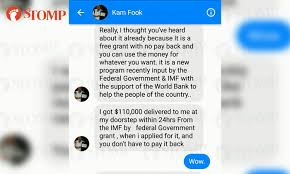
In the vast landscape of job hunting, one must tread carefully. While many legitimate job platforms strive to authenticate their listings, there are always a few deceptive postings that manage to slip through the cracks. Picture this: you’re scrolling through social media, and suddenly, an ad catches your eye, claiming to be from a reputable company seeking fresh talent. However, upon closer inspection, you might realise that it’s an impostor masquerading as an actual employer. These fraudsters often reach out via email, presenting themselves as professional recruiters eager to offer you an exciting opportunity.
Then there are those unsettling messages that pop up on various online messaging platforms, inviting you to an interview that seems too good to be true. And let’s not forget the enticing allure of “mystery shopper” roles or “work-from-home” gigs. Although some of these positions might genuinely offer a chance to earn a living, many others are nothing more than traps, demanding upfront fees before you can even begin.
As you navigate this tricky terrain, there are certain red flags to keep in mind. If you find yourself receiving an unusual number of phone calls following your initial contact, or if the emails you receive reek of unprofessionalism—filled with typos and vague details—these are strong indicators that something is off. Websites that lack substantial information should also raise your suspicions.

Before you take any further steps, it’s wise to conduct a thorough investigation. A simple search for the company name paired with terms like “scam,” “fraud,” or “review” can reveal a treasure trove of information, helping you uncover any adverse reports associated with the organisation. Additionally, look for the presence of “http://” in website addresses as a means to verify their legitimacy. Above all, listen to your instincts; they are your best ally in safeguarding your personal information from potential threats lurking in the shadows of the job market.
The Deceptive World of Fake Followers and Accounts
Picture this: You’re scrolling through your social media feed, enjoying the latest updates from friends and family, when suddenly a familiar name pops up. It’s an old buddy from high school, or so you think, sending you an invitation to connect. Just as you begin to reminisce about shared memories, another request catches your eye—this time from someone you’ve never encountered before. This scenario is becoming increasingly common, a digital masquerade that many fall victim to.
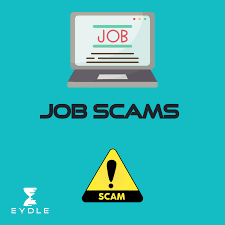
As you ponder these unexpected requests, it’s essential to tread carefully. If it’s genuinely a long-lost friend reaching out, chances are you’ve already established a connection somewhere along the line. In most cases, however, it’s likely an impersonator trying to play tricks. A simple investigation can help you uncover the truth; click on their profile and examine the details. If their page appears empty or lacks substantial information, consider yourself warned.
Additionally, be cautious of those who follow you with the hope that you’ll reciprocate. They might be looking to cultivate your trust for ulterior motives. A recent example comes to mind—a “relative” we encountered on LinkedIn who started sending us messages about an irresistible opportunity for quick cash. Sceptical, we decided to reach out to our actual relative, only to discover that the account was nothing but a facade.
So, what should you do when faced with these dubious invitations? The answer is simple: decline the friend request. For those followers whose faces are unfamiliar, take action by removing them or at least restricting their access to your profile. In this vast digital landscape, staying vigilant is key to protecting yourself from the web of deceit spun by fake accounts and followers.
The Pursuit of Personal Information: A Cautionary Tale
In the digital age, where convenience often comes at a price, the spectre of identity theft looms large. It’s a realm filled with deceit, where scammers take on the guise of trusted entities—banks, utility companies, and well-known corporations—all in a desperate bid to extract your details. Picture this: an email arrives in your inbox, seemingly benign, yet it hides a sinister intention. With a single click on an embedded link, you may inadvertently unleash malware that invades your devices, turning your online world into a playground for cybercriminals.

As you navigate this treacherous landscape, it’s crucial to remain vigilant. Be on the lookout for telltale signs that something is amiss. Perhaps you receive an unexpected bill for a service you never subscribed to, or a debt collector reaches out about a debt that doesn’t exist in your reality. Maybe you find yourself staring at a notification warning you that your data has been compromised, urging you to provide sensitive information to safeguard your future. A golden rule to remember in these scenarios is simple yet powerful: #BanksNeverAskThat.
So, what should you do if you sense danger lurking? First and foremost, ensure that the security features on your devices are consistently updated; think of it as fortifying your digital castle against intruders. Opt for complex passwords or passphrases that would make even the savviest hacker pause. Avoid the temptation to recycle passwords across different platforms, as this can create vulnerabilities that scammers eagerly exploit.

Moreover, consider establishing online accounts that allow you to monitor notifications related to your finances—being proactive can make all the difference. Don’t forget to dispose of old paper statements safely; shredding them is akin to burying evidence that could be used against you. And finally, if someone unexpectedly asks for your personal information, treat it with suspicion. Your instinct should be to refrain from responding until you can verify the request’s legitimacy.
In this intricate web of information exchange, knowledge and caution are your best allies. By staying informed and vigilant, you can protect yourself against those who wish to exploit your identity for their gain.

Beware of Fraudulent Charities and Donation Appeals
In a world where kindness and compassion are often at the forefront of our minds, it’s disheartening to realise that some individuals exploit these very virtues for their own gain. Scammers have become increasingly sophisticated in their tactics, preying on our goodwill with schemes that frequently revolve around vulnerable groups like veterans, first responders, or those affected by disasters. The AARP highlights this alarming trend, reminding us that while our desire to help is genuine, we must remain vigilant.
Imagine receiving a message that tugs at your heartstrings, urging you to act swiftly to support a cause you care about. This is often the first sign of trouble; legitimate charities do not rush you into making hasty decisions. If you find yourself being pressured to donate immediately, take a step back and reconsider. Additionally, be wary of requests for unconventional payment methods such as gift cards, wire transfers, or cryptocurrencies. These forms of payment are particularly appealing to scammers since they can be challenging to trace and recover.

Another telltale sign of a potential scam is receiving a thank-you note for a donation you have no memory of making. This tactic aims to create a false sense of familiarity, prompting you to feel obligated to give again, even if you haven’t actually contributed anything in the past.
So, what should you do if you suspect you’ve encountered a fraudulent charity? AARP recommends turning to reliable watchdog organisations like Charity Navigator for verification. These platforms can provide insights into a charity’s legitimacy and track record. Additionally, the Better Business Bureau suggests consulting the Wise Giving Alliance, which offers guidance on trustworthy charities and their practices. Furthermore, reaching out to your state’s charity regulator can provide another layer of assurance regarding the reliability of an organisation seeking your support.

In this age of information, it’s crucial to stay informed and cautious. While the desire to help those in need is commendable, taking the time to ensure your contributions are going to genuine causes is essential in safeguarding both your generosity and the well-being of those truly deserving of support.
Secure browsing
When it comes to staying safe online, using a secure and private browser is crucial. Such a browser can help protect your personal information and keep you safe from cyber threats. One option that offers these features is the Maxthon Browser, which is available for free. It comes with built-in Adblock and anti-tracking software to enhance your browsing privacy.

Maxthon browser Windows 11 support
Maxthon Browser is dedicated to providing a secure and private browsing experience for its users. With a strong focus on privacy and security, Maxthon employs strict measures to safeguard user data and online activities from potential threats. The browser utilises advanced encryption protocols to ensure that user information remains protected during internet sessions.
In addition, Maxthon implements features such as ad blockers, anti-tracking tools, and incognito mode to enhance users’ privacy. By blocking unwanted ads and preventing tracking, the browser helps maintain a secure environment for online activities. Furthermore, incognito mode enables users to browse the web without leaving any trace of their history or activity on the device.
Maxthon’s commitment to prioritising the privacy and security of its users is exemplified through regular updates and security enhancements. These updates are designed to address emerging vulnerabilities and ensure that the browser maintains its reputation as a safe and reliable option for those seeking a private browsing experience. Overall, Maxthon Browser offers a comprehensive set of tools and features aimed at delivering a secure and private browsing experience.
Maxthon Browser, a free web browser, offers users a secure and private browsing experience with its built-in Adblock and anti-tracking software. These features help to protect users from intrusive ads and prevent websites from tracking their online activities. The browser’s Adblock functionality blocks annoying pop-ups and banners, allowing for an uninterrupted browsing session. Additionally, the anti-tracking software safeguards user privacy by preventing websites from collecting personal data without consent.
By utilising Maxthon Browser, users can browse the internet confidently, knowing that their online activities are shielded from prying eyes. The integrated security features alleviate concerns about potential privacy breaches and ensure a safer browsing environment. Furthermore, the browser’s user-friendly interface makes it easy for individuals to customise their privacy settings according to their preferences.
Maxthon Browser not only delivers a seamless browsing experience but also prioritises the privacy and security of its users through its efficient ad-blocking and anti-tracking capabilities. With these protective measures in place, users can enjoy the internet while feeling reassured about their online privacy.
In addition, the desktop version of Maxthon Browser works seamlessly with their VPN, providing an extra layer of security. By using this browser, you can minimise the risk of encountering online threats and enjoy a safer internet experience. With its combination of security features, Maxthon Browser aims to provide users with peace of mind while they browse.
Maxthon Browser stands out as a reliable choice for users who prioritise privacy and security. With its robust encryption measures and extensive privacy settings, it offers a secure browsing experience that gives users peace of mind. The browser’s commitment to protecting user data and preventing unauthorised access sets it apart in the competitive market of web browsers.
